
Testing
STEAM
About
This study dives into the Functionality of the Steam application and how different users, ranging from experienced daily users to Casual users interact with Steam to perform basic tasks. By tackling the challenges faced from both sides, we will uncover ways to improve the app’s functionality.
Objective
Anmol Moorthigari, Deborshi Deb, Hardik Monga
Members
Toolbox
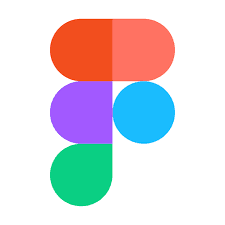


Duration
1.5 weeks
To evaluate the usability of Steam’s user interface by focusing on core user journeys such as game discovery, Big Picture Mode navigation, payment processes, and library management. Structured user testing will identify friction points, measure user satisfaction, and provide actionable insights to improve usability, accessibility, and the overall experience for new and existing users.
Steam offers a wide variety of features but lacks intuitiveness in certain critical user journeys (CUJs), leading to user frustration, drop-offs, and inefficiencies. Current usability issues include poor visual grouping, confusing interface labels, and lack of support for local payment methods, which can hinder user satisfaction and accessibility.
Problem
Research Proposal
3. Research Problem
Steam offers a wide variety of features but lacks intuitiveness in certain critical user journeys (CUJs), leading to user frustration, drop-offs, and inefficiencies. Current usability issues include poor visual grouping, confusing interface labels, and lack of support for local payment methods, which can hinder user satisfaction and accessibility.
4. Research Objectives
To evaluate how effectively users can perform key tasks on Steam, including game discovery, mode switching, and making payments.
To measure users’ comfort, satisfaction, and confidence when using the platform.
To identify usability pain points and suggest targeted improvements.
To assess differences in usability perception between experienced and novice users.
5. Research Questions
How do users currently interact with Steam’s interface for common tasks?
What are the most significant barriers to usability in key user flows?
What improvements can be made to enhance user satisfaction and efficiency?
To evaluate how effectively users can perform key tasks on Steam, including game discovery, mode switching, and making payments.
To measure users’ comfort, satisfaction, and confidence when using the platform.
To identify usability pain points and suggest targeted improvements.
To assess differences in usability perception between experienced and novice users.
Research Objectives
Research Questions
How do users currently interact with Steam’s interface for common tasks?
What are the most significant barriers to usability in key user flows?
What improvements can be made to enhance user satisfaction and efficiency?
Major tasks chosen
Task - 1 Enter Big Picture Mode
Do you see an obvious option for Big Picture Mode in the main interface? If not, where would you expect to find it?
While in your Library, can you look for the option to enter Big Picture Mode?
What steps did you take to find it? Was it straightforward?
How easy was it to navigate through the settings?
What aspects did you like or dislike about the process?
Do you have any suggestions for improving the visibility of this feature?
Task - 3 Make a Payment
How often do you make purchases on Steam, and what types of games do you usually buy?
Can you describe how you navigate to the checkout page after selecting a game?
Were there any obstacles in getting to the payment section?
Once you reach the payment page, what payment options do you see available?
Are there any options you expected but didn’t find?
Task - 2 - Add a Non-Steam Application to the Library
Can you describe how you would navigate to add a non-Steam application to your Library?
Where did you expect to find this option?
Did you find the option to add a non-Steam game easily? If not, what challenges did you encounter?
Were the steps to get to this option intuitive?
Did you encounter any difficulties while browsing for the application on your computer?

Name: Kapil Palmadai
Age: 19
Gender: Male
Location: Bengaluru
Occupation: Full-time College Student
Education Level: 3rd Year, pursuing a degree in Industrial arts and Industrial Design practices
Income Level: Part-time job; limited disposable income
Tech Savviness: High (comfortable with technology, uses various apps and websites regularly)
Bio
Motivations
Enthusiastic: Passionate about gaming and often engages in discussions about game mechanics and development.
Curious: Enjoys exploring new genres and indie titles.
Community-oriented: Values collaboration and teamwork in multiplayer games.
Balancing gaming time with work and personal life.
Keeping up with a constantly changing gaming landscape and new releases.
Finding reliable information on game performance and updates.
Frustrations
Goals
Discover new games and expand his library.
Enhance his gaming experience with high-quality graphics and sound.
Connect with friends and meet new gamers online.
User Persona

Demographic Data From All The Tests
Observer’s Data Recording Sheets From Two Tests
User - 1
SUS Rating: 72.5
Task - Find A Game:
Overwhelming amount of options to sift through.
Big Picture Mode (min 15 sec.) DIFFICULT
Normal mode > BP mode
BP mode takes longer to navigate compared to Normal mode.
Task - Add Non-Steam Application:
Time: 1 min 20 sec
Spent time trying to find the feature.
Tries to justify its use but feels it’s unnecessary.
Task - Purchase:
Time: 50 sec
VISA (Bosec)
Has done it before but faced difficulties.
Payment process was very frustrating.
Despite filling in all the information, the payment failed 4 times.
Overall Feedback and Suggestions:
Big picture mode feels unnecessary
Too many categories
Couldn’t guess if big picture mode was for console.
Feels that Epic games has a better than steam .
Overall Feedback and Suggestions:
Feedback:
BP mode is harder to navigate and not intuitive.
Content in BP mode is overwhelming and not personalized.
BP Mode: Would not use it in the future due to its complexity.
User - 2
SUS Rating: 50
Task - Find A Game:
Big Picture Mode (5 min.)
Feedback:
Found it difficult to navigate compared to Normal Mode.
Not intuitive to use, and would not prefer using BP mode in the future.
Tried using BP a couple of times but felt it was overwhelming.
Library Search:
Searched for games within the library in BP mode.
Task - Add Non-Steam Application:
Time: 1 min 50 sec.
Feedback:
Had difficulty adding a non-Steam application.
The process felt unnecessarily complicated.
Task - Payment (Debit Card and Wallet):
Tried Using Debit Card
Feedback:
Tried adding money via a Debit card and Stecon wallet.
Experienced issues with adding money to the wallet.
When it comes to certain common tasks such as launching games and browsing the store, some users found the process cumbersome.
For one of the user testings when it came to the payment task in the application, the user faced a ton errors while entering information and after many tries, finally gave up on the task.
Other Issues such as 404 errors and auto-update problems (as mentioned by another of our users) distract them from the experience.
Comfort & Satisfaction:
Mixed feelings on comfort: While some users feel moderately to quite comfortable other users who are new to Steam or don’t use steam frequently find it rather frustrating.
Suggestions
To improve the app, we should update the design to make it look modern and user-friendly.
It's important to fix common issues like 404 errors and enhance the auto-update feature.
Simplifying navigation, especially for payments and browsing, will also help users.
Finally, providing better onboarding and support for new users will facilitate a smoother experience.
User Feedback Summary (All Users)
Images of Testing In Progress
Thank You




